Knowing when to seek computer repair in Saskatoon is crucial to avoid further damage. Look for signs like frequent system crashes, slow boot times, and overheating. If your computer makes unusual noises or has connectivity issues, it’s time for PC repair in Saskatoon. Virus infections also indicate a need for a computer virus removal service. For hardware problems, such as faulty hard drives or memory issues, rely on professional computer hardware repair services. Residents of Saskatoon, Saskatchewan, should act quickly to resolve these issues and maintain their computer’s performance.
In our digital age, computers have become an essential cornerstone of daily life. They are not just a luxury but a necessity for work, entertainment, and staying connected with the world.
However, like any other electronic device, computers are prone to wear and tear. Detecting the early signs of trouble can save you from expensive repair bills or even data loss. Whether you consider yourself a tech enthusiast or a home PC user, understanding these warning signs is crucial.
In this blog post, we will explore the common indicators that your computer may be experiencing issues and provide valuable insights on how to address them effectively.
Sign 1: Slow Performance
Have you ever experienced the frustration of your formerly speedy computer dragging its digital feet? It can be quite disheartening. A sluggish performance can be symptomatic of several underlying issues, such as running out of storage space, an overworked processor struggling to keep up, or even the sinister presence of malware lurking in the shadows.
To effectively combat these problems and restore your computer’s performance, it’s crucial to establish regular maintenance routines.
Performing disk cleanup to free up storage space, diligently updating software to leverage the latest improvements, and running thorough antivirus scans to detect and eliminate any malicious threats can make a world of difference.
By consistently implementing these practices, you can keep your computer running smoothly and efficiently, ensuring a frustration-free digital experience.
Sign 2: Frequent Crashes and Freezes
Nothing induces panic quite like an unexpected crash or freeze, especially during an important task. It can be a frustrating experience, but understanding the common culprits can help alleviate some of the stress.
These can include driver conflicts, faulty hardware, or even overheating due to inadequate airflow. When encountering such issues, it’s always a good idea to start with basic solutions like updating drivers and software.
However, if the problem persists, it may be necessary to consult a specialist who can delve deeper into potential hardware issues.
Remember, troubleshooting can be a process of trial and error, but with patience and expertise, you can resolve the issue and get back to a smooth computing experience.
Sign 3: Strange Noises or Overheating
Is your computer sounding like it’s about to take off? Are you hearing unsettling grinds, clicks, or whirring sounds that make you worry about a hardware malfunction?
These noises are often indicators of potential issues, such as fan problems or hard drive failure. It’s important to address these concerns promptly, as overheating can also decrease the lifespan of your components.
Ensure your cooling system is clean and functioning properly to prevent catastrophic hardware failures. Taking the time to address these auditory hints will ensure the longevity and optimal performance of your computer.
Sign 4: Blue Screen of Death (BSOD)
The infamous Blue Screen of Death (BSOD) is the ominous harbinger of grave system errors that can leave users frustrated and worried. Typically caused by hardware or driver problems, these sudden crashes can disrupt productivity and compromise data integrity.
While Windows may attempt to diagnose the issue, it is crucial to give frequent blue screens the attention they deserve. A thorough investigation and swift action can help identify and resolve the underlying causes, ensuring a stable and reliable computing experience.
Sign 5: Unresponsive or Sticky Keys
Keyboard troubles are often overlooked but can signify impending doom, particularly if keys are unresponsive or sticking. It could be due to spillages or debris that have accumulated over time, or it might be an early warning sign of a dying keyboard with worn-out internal components.
A good clean, using compressed air or gentle cleaning solutions, might suffice to restore functionality. However, in more severe cases, where the damage is irreparable or the problem persists, a replacement keyboard may be the only viable solution to permanently resolve the issue.
It’s crucial to address these issues promptly to ensure uninterrupted productivity and an enjoyable typing experience.
Sign 6: Internet Connectivity Issues
Intermittent or failed internet connections can greatly disrupt your productivity and leisure activities. While occasional glitches are to be expected, consistent problems could indicate underlying network card issues or even malware interference.
It’s important to first rule out any router-related problems before diving into your system’s network settings. Taking these steps will help you troubleshoot the issue effectively and avoid unnecessary inconvenience.
So, before you call in the cavalry, ensure to investigate these potential causes and resolve them to restore seamless connectivity.
Sign 7: Error Messages and Pop-ups
Frequent error pop-ups or system alerts can be highly disruptive and unsettling, and they should not be taken lightly. These notifications often indicate underlying issues with the operating system, software applications, or hardware that require immediate attention.
It is crucial to carefully document the error codes and messages to facilitate effective troubleshooting or provide comprehensive information to a qualified repair professional. By doing so, you can ensure a more accurate diagnosis and resolution of the problem at hand.
Conclusion
Recognizing these seven harbingers of hardware headaches can empower you to take proactive steps toward repair or replacement before a complete system meltdown ensues. Just like you wouldn’t ignore a check engine light in your car, don’t disregard the warning signs your computer flashes at you.
Keeping your PC clean, updated, and under the watchful eye of antivirus software is critical, but when in doubt, don’t hesitate to seek professional help.
Timely repairs and consistent maintenance can significantly extend the life of your computer, saving you both time and money in the long run.
About Us
If you’re encountering any of these troubling signs with your computer, Saskatoon Computers is here to help.
Our onsite computer repair solutions bring the expertise directly to you, ensuring minimal downtime. We take care of all your computer issues for home and business.
Don’t let computer issues disrupt your day-to-day activities any longer. Call us at (306)-251-2567 or fill out our contact form to get started. At Saskatoon Computers, we keep you connected and productive!

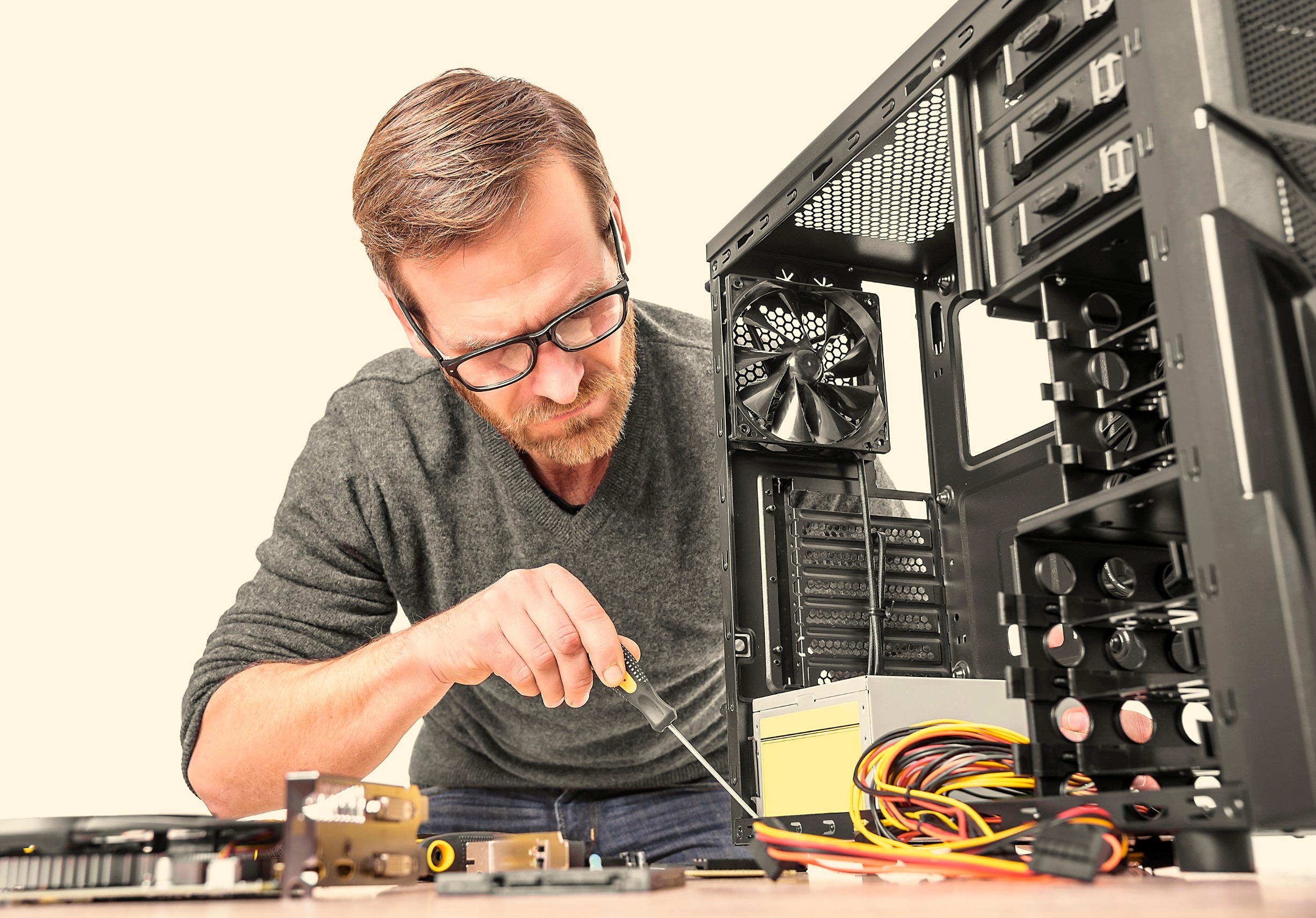





One response to “Top 7 Signs Your Computer is in Dire Need of Repair”
Your blog on the top signs a computer needs repair is incredibly helpful! The clear explanations make it easy to understand when to seek professional help. I appreciate how you broke down each issue, from slow performance to overheating. This is a must-read for anyone looking to keep their tech running smoothly. Thanks for the valuable insights!